Introduction
A computer network is a digital network that provides a central connection point for several computers and other computing devices. There are different types of computer networks, each of which may be classified according to the scale of their operations and purpose. One of the most common types of computer networks is LAN. But what is LAN?
In this blog post, we will explain LAN or local area networks. We will also look at how a LAN works, its characteristics, and the different types of LANs.
What is LAN?
LAN stands for local area network, which is a network of computers and other electronic devices that are all located in the same physical area. LANs can be found almost everywhere, including homes, public workplaces, and public libraries. The purpose of LAN is to allow computers and other peripherals located in the same area to connect and exchange information with one another easily.
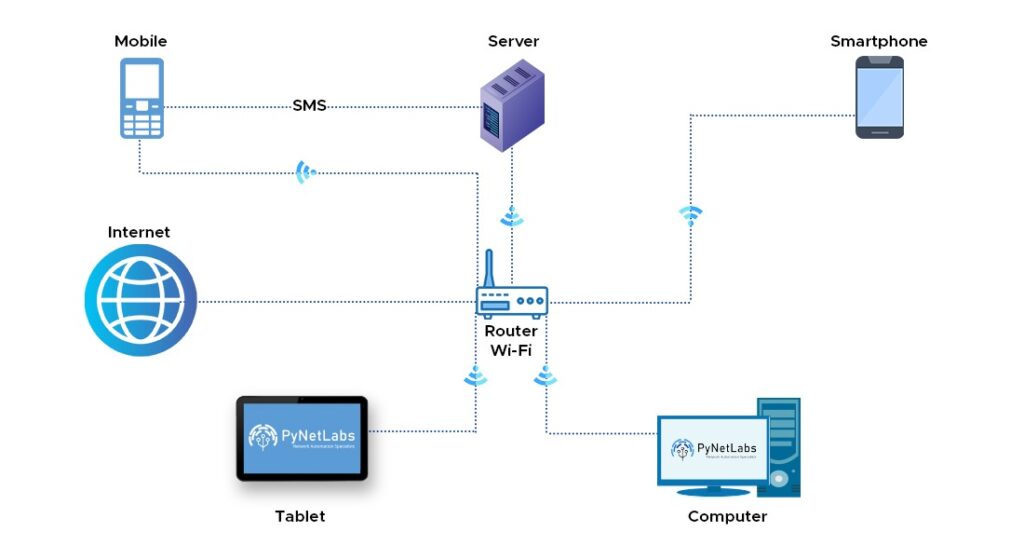
LAN can only be functional when devices are linked to a network that can either be wired or wireless. When we talk about wired networks, we use ethernet cables, and WIFI is utilized in the case of wireless networks.
History of LAN
The history of LAN can be traced back to the 1970s when Xerox PARC developed the first Ethernet standard. Ethernet uses coaxial cables to transmit data at 2.94 megabits per second (Mbps).
In 1980, the Institute of Electrical and Electronics Engineers (IEEE) standardized Ethernet as IEEE 802.3, which increased the data rate to 10 Mbps, and introduced twisted pair cables and hubs.
In 1985, IEEE 802.4 introduced token bus LAN and in the consecutive year 1986, IEEE 802.5 introduced token ring LAN.
In the late 1980s and early 1990s, LAN technologies such as FDDI, ATM, and Fast Ethernet emerged, offering higher data rates of 100 Mbps or more.
Year after year, advancements have been made to meet different organizations’ needs and provide better usability.
We now have a basic understanding of “What is LAN?” and its history. Now let’s discuss the working of LAN.
How does Local Area Network works?
We already have discussed that LANs are implemented either with the help of a wired network (cable) or wireless network (WIFI). When devices are connected with the help of a wired network, it is known as wired LAN. Also, when devices are connected with the help of a wireless network, it is known as wireless LANs.
Below we have explained how LAN works with the help of a diagram and the necessary components used in the working of LAN.
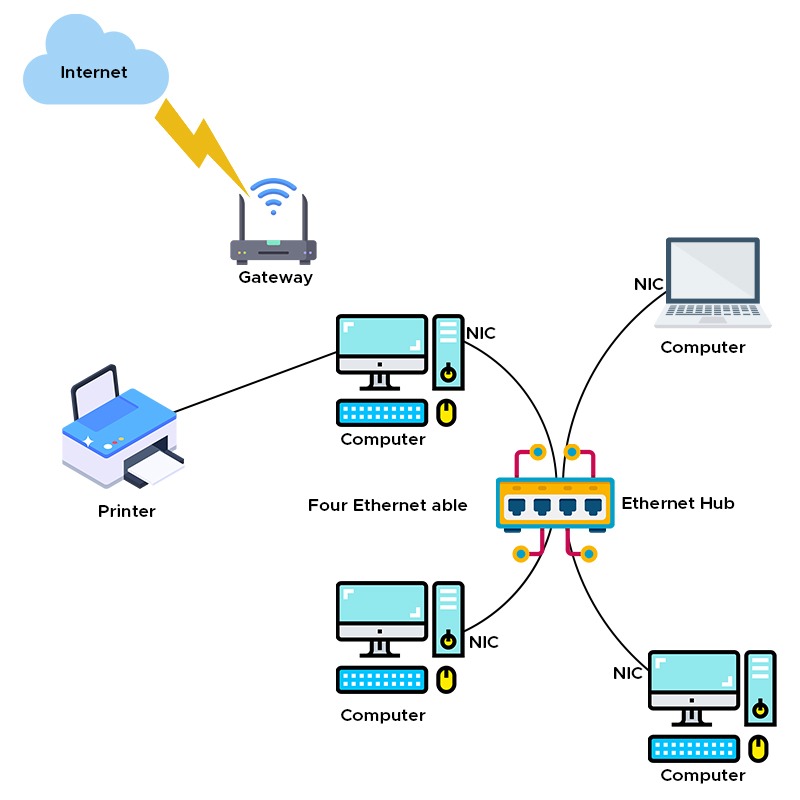
When two or more computers and different components of LAN within the same geographical area are connected to a network switch, it forms a LAN. An Ethernet cable is used to make this connection.
The network switch establishes a connection with a modem, which allows the delivery of internet connectivity.
Technology such as CSMA/CD guarantees that data is sent successfully through cable connections and that data packets are not in conflict with one another.
The network interface card (NIC) is a hardware device that connects a computer to a local area network (LAN). With the help of NIC, devices can share data packets over the LAN, following the protocols and standards of the network.
Local Area Networks are structured using switches and routers. The data packets are routed across the network with the help of the hardware that works as an interface and controls the connections between the various nodes.
Types of Local Area Network
Mainly there are four types of LAN. These are:
Client/Server LANs
It comprises a network of clients that communicate with a single server. Files, printers, and other network activity are all controlled by the server. A client may be any device that can access and use software, such as a desktop computer, a tablet, or a smartphone. Clients may connect to the server through wired or wireless networks.
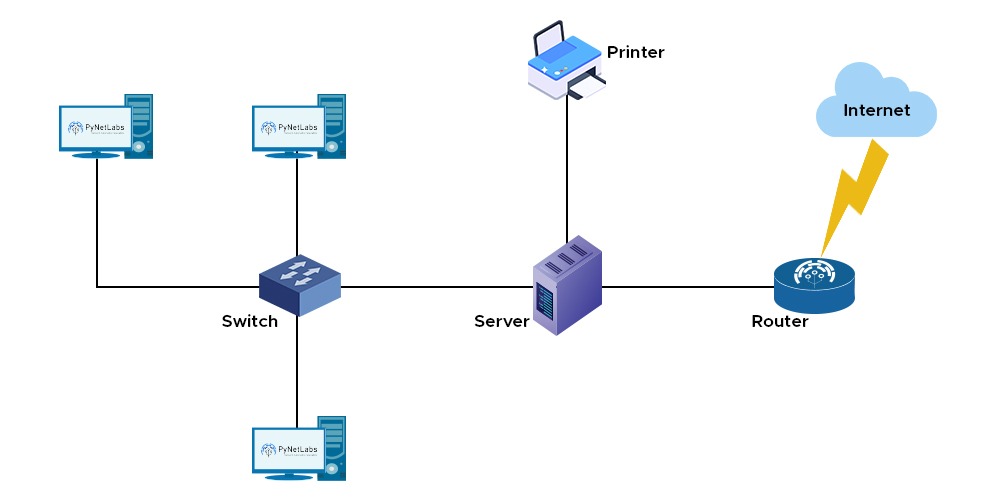
Peer-to-Peer LANs
A peer-to-peer LAN consists of devices that act as both clients and servers. The devices can directly communicate and share resources with each other without requiring a central server. For example, a computer may share files and printers with other computers on the same network in a home LAN. This type of LAN is mostly used in homes.
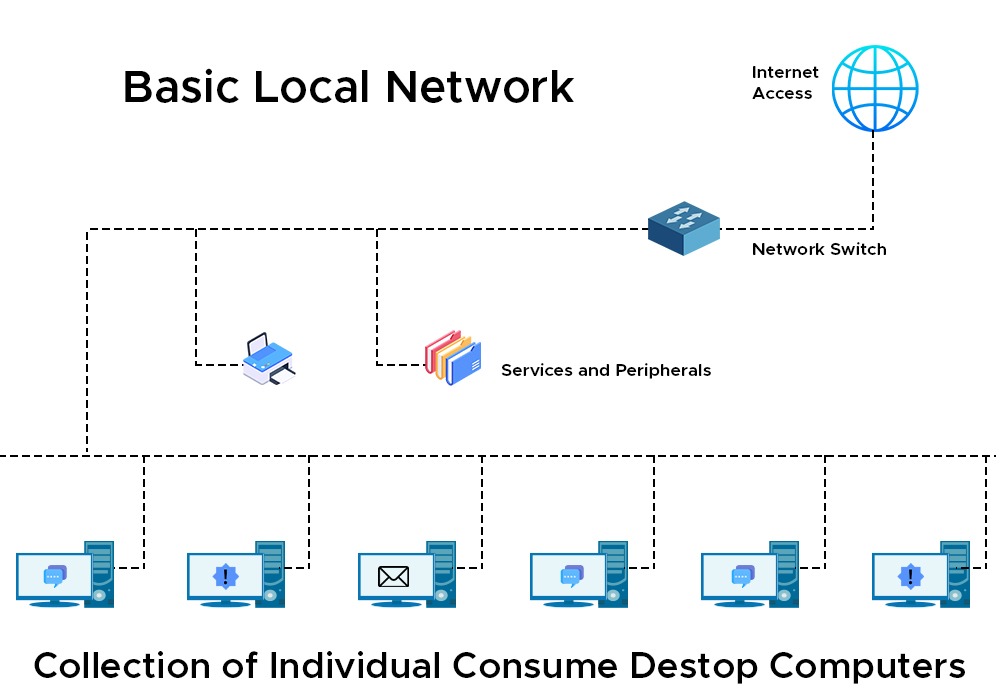
We already have explained the types of LANs; they can further be classified on the basis of topology. Let’s understand in detail.
Some of the common topologies are:
Bus: A bus network is a type of arrangement in LAN in which a single cable connects all the devices on the network. The data is transmitted in both directions along the cable until it reaches the intended destination.
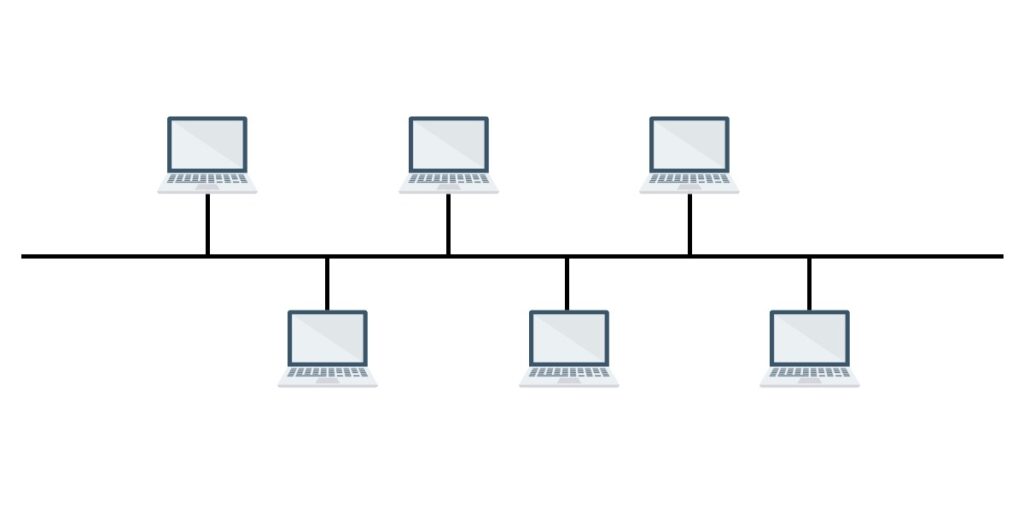
Star: A star topology consists of a central device (such as a switch) that connects all the other devices on the network. The data is transmitted from one device to the central device and then to another device.

Most of the time NIC card acts as an interface between the LAN cable and the PC in order to communicate with other available devices in a star topology.
Token Ring
It is an older type. A ring topology consists of a closed loop of cable connecting all the network devices. This keeps data from crashing into each other. The data is transmitted in one direction along the loop until it reaches the intended destination.
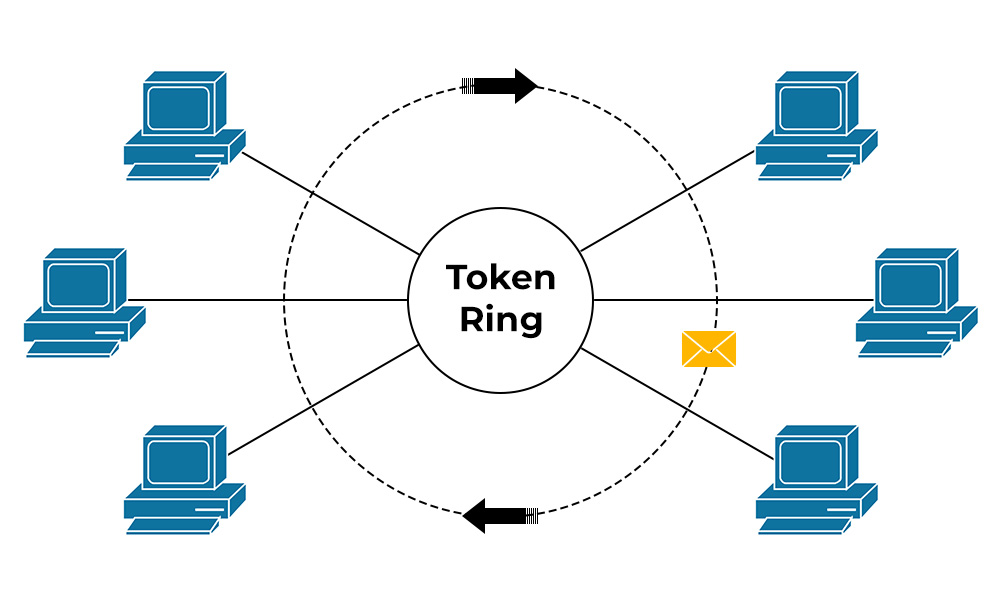
One such example of ring-based topology LAN is IEEE 802.11 (IBM token ring) which generally operates at 4 and 16 Mbps.
Cloud-managed LANs
These are modern. They use the internet to control the network. You don’t need a big box in your office. Instead, online software lets you manage it from anywhere—like your phone. It’s easy to add devices or fix problems remotely.
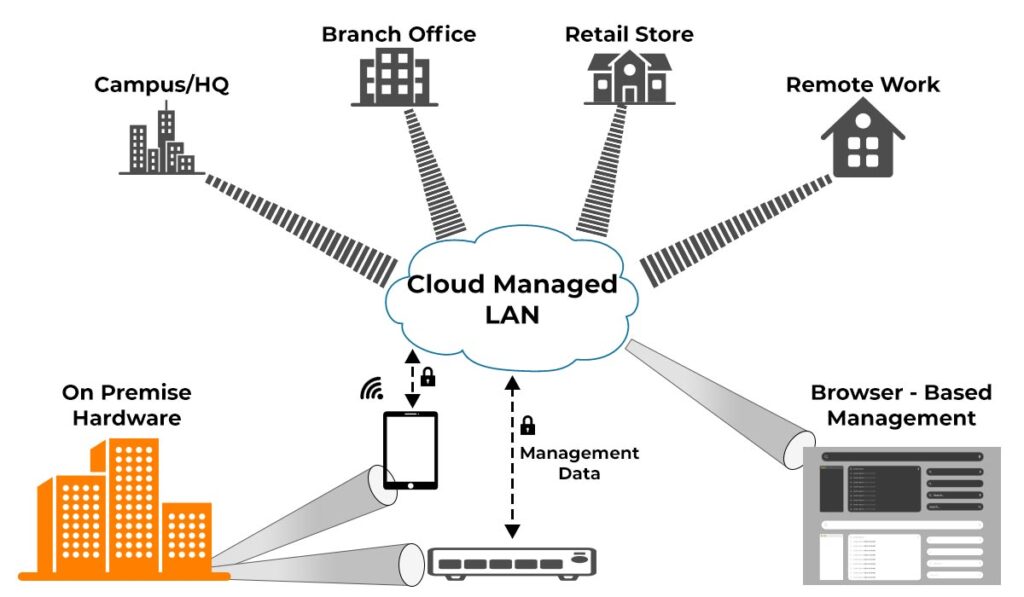
What Equipment is Needed to Set up a LAN?
To set up a Local Area Network (LAN), which connects devices like computers in a small area such as a home or office, you will need some basic equipment.
- Network Interface Cards (NICs): These are special keys that let your devices access the network. All computers have them, but you may need a separate one for older computers.
- Cables: To use a wired connection, pick up some Ethernet cables. They are the cables that are used to transport data between devices. Connect them to the NICs and the switch.
- Switch: The switch is the very core of the network design. It links all devices and allows appropriate routing of information to destinations. Without it, devices cannot communicate.
- Router: Want Internet? You will need a router. It’s the portal that connects your network to the World Wide Web, enabling you to browse websites.
- Wireless Access Points (WAPs): Hate cables? WAPs exist. They enable devices to join the network over Wi-Fi so you can move around.
Characteristics of LAN
LAN is relatively easy to set up compared to a Wide Area Network (WAN), which links computers and other network devices over a larger geographical region. In the case of LAN, all you require is a computer, its associated peripherals, and a wired or wireless connection.
Apart from the above-explained characteristics, some of the main characteristics of LANs are:
- High speed: LANs can offer fast data transfer rates ranging from 10 Mbps to 10 Gbps.
- Low cost: LANs can be relatively inexpensive to set up and maintain, as they require less equipment and cabling than larger networks.
- High security: LANs can be more secure than other networks, as they are confined within a limited area and can be protected by firewalls, encryption, and authentication methods. Since a LAN is a private network, it is ideal for usage in commercial and industrial settings due to its high level of security and dependability.
- High reliability: LANs can be more reliable than other networks, as they have fewer points of failure and less interference from external factors.
Advantages of LAN (Local Area Network)
- LANs can provide very high data transfer rates, often reaching gigabit or even higher speeds.
- In LANs, the latency (time delay) in data transmission is minimal due to the short distances involved.
- Implementing a LAN is generally cost-effective, especially when compared to larger-scale networks like Wide Area Networks (WANs).
- Setting up a LAN is relatively straightforward, and the required infrastructure is readily available.
- LANs offer better control over security measures.
- One of the primary benefits of LANs is resource sharing. Users within the network can share common resources such as printers, scanners, storage devices, and internet connections.
- LANs can be easily expanded and upgraded to accommodate the growing needs of an organization.
Disadvantages of LAN (Local Area Network)
- The primary drawback of LANs is their limited coverage area.
- Implementing a LAN can be cost-effective in terms of infrastructure, but as the number of users increases, the cost per user can rise significantly.
- While LANs offer resource sharing as an advantage, they also suffer from a drawback in the sense that if a centralized server or network storage experiences a failure, it can severely impact all connected devices’ access to shared resources.
- In busy LAN environments with many devices transferring data simultaneously, network congestion can occur, leading to decreased data transfer speeds and potentially affecting real-time applications.
- In some LAN configurations, a single point of failure can disrupt the entire network’s functionality.
LAN Security
LAN Security refers to safeguarding your local computer network. A LAN (Local Area Network) is a network for devices (i.e. Computers, Phones) in a small area – for example, a location in your home or an office. LAN security settings are the cyber equivalent of locking your front door to safeguard against strangers accessing your home.
Why does it matter?
If your LAN is not secure, hackers can gain access to it. They can access all your information and potentially steal very personal and sensitive information (like passwords and files) or cause a denial of service to your computer.
Common Threats to Watch For:
- Insider Threats: Someone on your team might click a fake email (called phishing) and let hackers in without knowing.
- Vulnerable LAN Sockets: Open network plugs in public spots, like a hallway, could let anyone connect and snoop around.
- Viruses and Malware: These are sneaky programs that can ruin files or slow things down. They often hide in emails or USB drives.
- Open Ports: Your router has little “doors” called ports. If they are left open, hackers can slip through. A new password helps close them.
- Rogue Access Points: Someone might set up a secret Wi-Fi network. Hackers could use it to spy on what you are doing.
How to Stay Safe:
- Train Your Team: Teach everyone how to spot tricky emails and stay sharp.
- Guard LAN Sockets: Lock up or watch those public network plugs.
- Use Antivirus: Get software that catches and stops viruses.
What is a Virtual LAN?
A VLAN (Virtual LAN) is a method for partitioning one physical network into virtual networks. Picture a big office with different departments. Each department wants its own network for security and organization. Instead of buying separate hardware for everyone, VLANs let you create virtual networks using what you already have.
How Does It Work?
VLANs are made by setting up network switches. Each switch port gets assigned to a specific VLAN. When you plug a device into a port, it joins that VLAN. Devices in the same VLAN can talk to each other easily. If they are in different VLANs, they need a router to connect. This keeps things organized and secure.
Why Use VLANs?
VLANs make networks better in a few ways:
- Security: They keep sensitive data separate. If one VLAN has a problem, others stay safe.
- Performance: They cut down on extra data traffic, so the network runs smoother.
- Management: Devices can be grouped by what they do, not where they are.
In short, VLANs are a smart, flexible way to manage a network without extra hardware.
How do LANs Relate to the Rest of the Internet?
A Local Area Network (also known as “LAN”) consists of computers and devices in one place. There may be many computers and devices across a facility or campus network. These computers (or devices) may share files and devices like printers. To connect to the Internet, a router is the interface that connects to the LAN. In addition to connecting to the Internet, the router forwards data from the LAN onto the Internet and brings data back.
Autonomous Systems, or ASEs, are the building blocks of the Internet. An AS is a group of networks run by one organization, like an Internet Service Provider (ISP). All ASes have routing policies (rules and guidelines) for the movement of data. There are no industry-wide rules regarding routes on the Internet, but the ASes will deploy rules to determine what route to take across the Internet. The routing policies assist with the best route for the data to be sent across the Internet.
Every device has an IP address to communicate with. In a LAN, devices hold only private IP addresses and are unique only within the LAN. If a LAN device moves towards the Internet, the NAT (Network Address Translation) is performed on the local router that translates from a private IP address to a public IP address. This lets the device connect anywhere online.
What is the difference between a LAN and a WAN?
Below, we have explained the basic difference between a LAN and a WAN based on different factors.
| Feature | LAN (Local Area Network) | WAN (Wide Area Network) |
| What it Stands For | Local Area Network | Wide Area Network |
| Area Covered | Connect devices close together, like in one building. | Connects devices over a big area, like cities or even countries. |
| Speed | Usually faster because devices are close. | Often slower than a LAN because data travels further. |
| Cost to Set Up | Cheaper. You don’t need as much expensive gear. | More expensive. Needs more complex and costly equipment. |
| Who Owns It? | Often owned and managed by a single person or organization. | Can be a mix; parts might be owned by telecom companies. |
| Main Gear | Things like switches, network cables, Wi-Fi routers. | Routers, modems, and often use public telecom lines. |
| Common Use | Sharing files and printers in an office, home Wi-Fi. | Connecting different office branches, the internet itself! |
| Security | Generally easier to keep secure because it’s contained. | It needs more effort for security due to its wider reach. |
| Setup & Care | Simpler to set up and look after. | More complex; you might need professionals to manage it. |
Frequently Asked Questions
Q1. What is LAN and examples?
LAN stands for local area network, which is a group of devices or computers that are connected within a limited or small geographical area. Some common examples of LAN are home WIFI networks or hybrid networks that combine wired and wireless technologies to connect different devices in a school or a library.
Q2. What are 3 types of LAN?
LANs can be classified on the basis of topology. These are:
- BUS topology
- Ring topology
- Star Topology
Q3. What is a LAN used for?
LAN is used for many purposes, some of which are to share resources, such as files, printers, and internet access, and communicate with each other.
Q4. What are the 4 types of networks?
Mainly there are 4 types of networks, these are:
- LAN (Local Area Network)
- WAN (Wired Area Network)
- MAN (Metropolitan Area Network)
- PAN (Personal Area Network
Conclusion
In this blog post, we have learned about “What is LAN”, working, characteristics, and types of LANs. LANs are computer networks connecting devices within a limited area, such as a building, office, or home. Various characteristics such as high speed, high security, and better reliability make LANs one of the most used networks.
If you have any doubts or suggestions, you are most welcome to comment below.



